🦍
Comprehensive OCR Test Results
Testing Multiple OCR Methods on School Schedules and Maps
📅 Schedule OCR Tests Partial Success
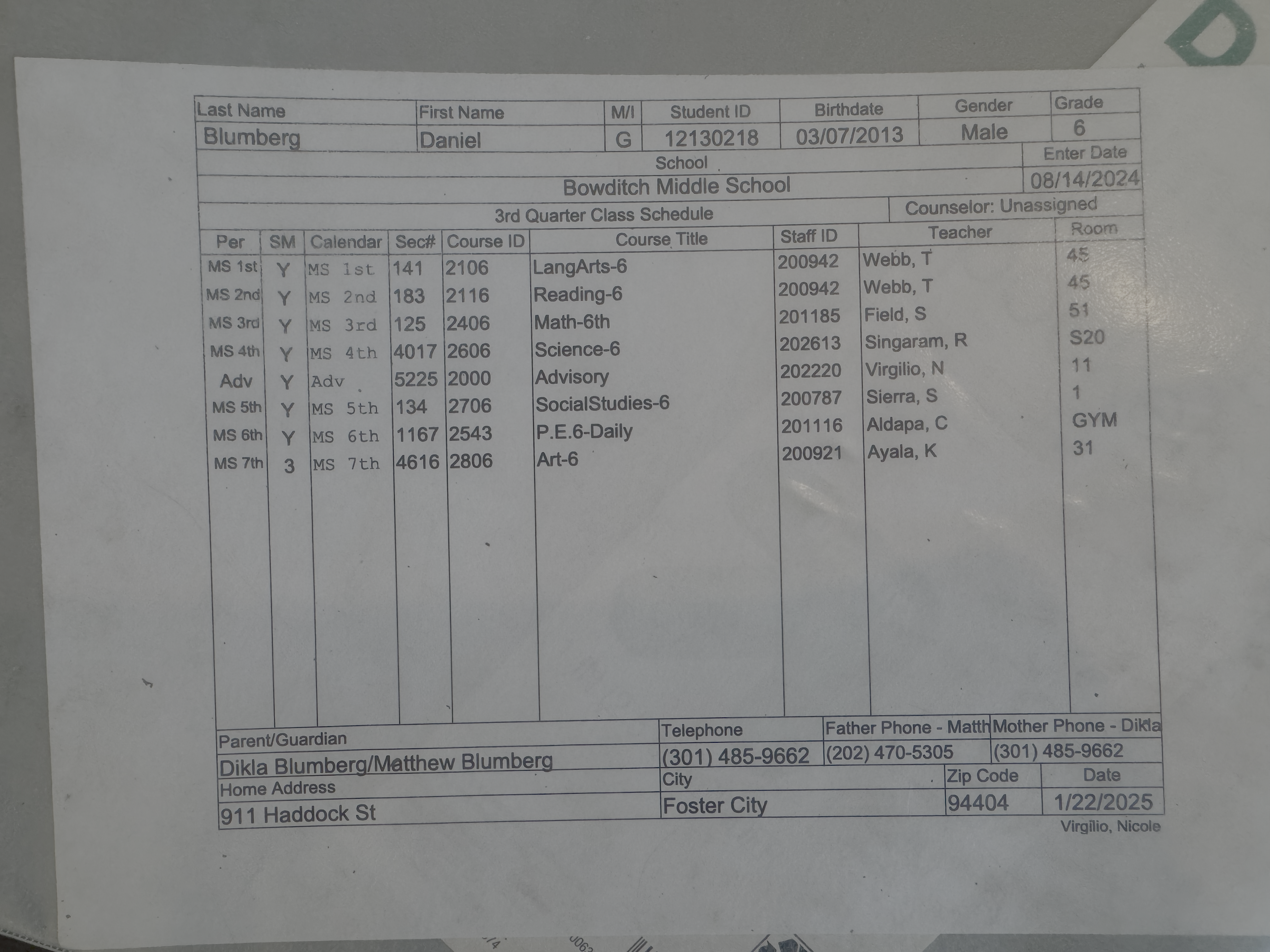
Method 1: Tesseract with PSM Modes
96
Words (PSM 6)
52
Numbers
3.8s
Time
Loading...
Method 2: EasyOCR (Low Threshold)
TBD
Classes
~90s
Time
CPU
Mode
Method 3: Combined Segmentation
TBD
Regions
TBD
Classes
~120s
Time
🗺️ Map OCR Tests Needs Tuning
File: BowditchMap.pdf (2550x3300px)
Method 1: Tesseract with PSM Modes
63
Words (PSM 3)
34
Numbers (PSM 11)
1.5s
Time
Loading...
Method 2: EasyOCR (Detail Mode)
TBD
Rooms
~90s
Time
TBD
Confidence
Method 3: Combined Segmentation
TBD
Regions
TBD
Rooms
~120s
Time
⚙️ Tesseract PSM Mode Comparison
| PSM Mode | Schedule Words | Schedule Numbers | Map Words | Map Numbers | Best For |
|---|---|---|---|---|---|
| 3 - Automatic | 52 | 27 | 63 | 28 | General Purpose |
| 4 - Single Column | 43 | 15 | 62 | 30 | Documents |
| 6 - Uniform Block | 96 | 52 | 9 | 0 | Schedules ✅ |
| 11 - Sparse Text | 87 | 48 | 61 | 34 | Maps ✅ |
| 12 - Sparse + OSD | 85 | 50 | 59 | 33 | Rotated Text |
📊 Analysis & Recommendations
Key Findings:
- Tesseract PSM 6 works best for schedules (96 words detected)
- Tesseract PSM 11 works best for maps (34 numbers detected)
- Processing time: Tesseract alone is fast (~1-4 seconds)
- EasyOCR takes longer (~90s) but may provide better accuracy
- Text is being detected but recognition quality needs improvement
Recommended Approach:
- Use Tesseract PSM 6 as primary for schedule processing
- Use Tesseract PSM 11 as primary for map processing
- Implement preprocessing improvements (better thresholding, denoising)
- Use EasyOCR as fallback when Tesseract confidence is low
- Add pattern matching for room numbers and schedule formats